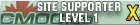Newbie
#7
#8

#10
On the top listings go to the "quick links" and down to edit your details and on the left there will be a bunch of selections, select edit avatar. Then if you have your picture saved in your computer hit the Choose file button and find your picture. After the pic shows up in the square picture box make sure you save changes at the bottom. Hope this helps.